The object of a digital
spare parts system is to take the workload from your
customers and save time and money. In designing PlusParts
we had one major aim: to make selecting and ordering
spare parts as easy and efficient for your customers
as possible.
The most important PlusParts functions are:
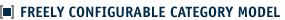
However extensive your
product range, PlusParts is able to display it
in its entirety. Both single and multiple level
hierarchies can easily be displayed. Even if you
need to provide more than one spare parts diagram
an article, depending on the year it was manufactured,
PlusParts can provide the right solution. |

PlusParts'
easy-to-use search function allows you to quickly
and comfortably select the right spare parts diagram.
Depending on what information you already have
about the product in question, there is either
a category-oriented guided search or a
free search which will identify the item
you are looking for by specific attributes,
e.g. colour,
size, shape, etc. |
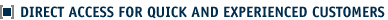
Even for experienced service
professionals who know which spare parts to order
without the aid of a spare parts diagram, PlusParts'
quick order offers you a time-saving
ordering option. |

In PlusParts, the zoom
ratio of spare parts diagrams is indefinitely
scalable. This allows you to zoom in on a certain
part of the diagram and see every detail of the
product. In designing the drawing functions, special
focus was placed on adjusting them to existing
internet standards so that you intuitively know
how to use them. You can also print out all the
exploded-view diagrams. |

Once you have located the
required part in the illustration, simply click
on the component to order. This makes it almost
impossible to order the wrong part. |

In addition to the exploded-view
diagram, the appropriate spare parts list will
be displayed for each product. All spare parts
are listed by name and article number. This lets
you identify the required part via the parts list.
If you click on an item in the parts list, the
system repositions the diagram automatically so
that the appropriate part appears in the centre
of the spare parts diagram. |
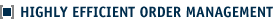
After selecting the required
spare parts, you will have at your disposal a
highly efficient order management tool for subsequently
processing items that are ready to be ordered.
Before submitting orders, you can save, edit,
update, extend or delete orders that are ready
to be placed using the order management tool.
Optional PlusParts extras allow you to create
quotations and warranty applications on the basis
of the order you have created. |
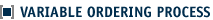
Even the ordering process is extremely flexible.
PlusParts makes it possible either to order directly
from the manufacturer or to display multiple-level
sales
structures (e.g. by including wholesalers). Under
the heading "customer management" you can even
determine exactly how and where particular user
groups can submit their orders. |